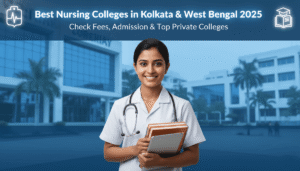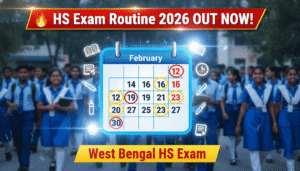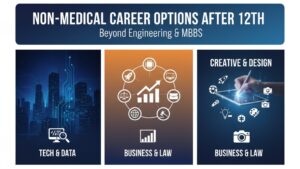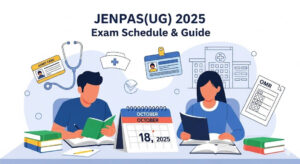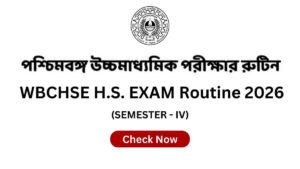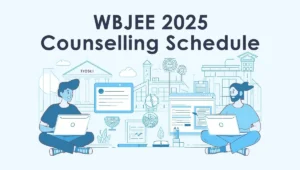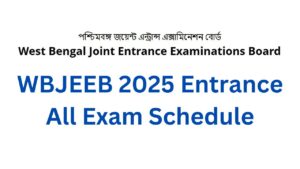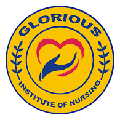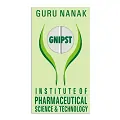The West Bengal Joint Entrance Examination Board (WBJEEB) has opened the registration process for WBJEE 2025. This guide will take you through the entire registration process, ensuring a smooth and hassle-free experience.
WBJEE 2025 Registration Process
Step 1: Accessing the Registration Portal
To begin, candidates must visit the official WBJEEB website at wbjeeb.nic.in or wbjeeb.in. Once on the website, locate and click on the “New Candidate Registration” link.
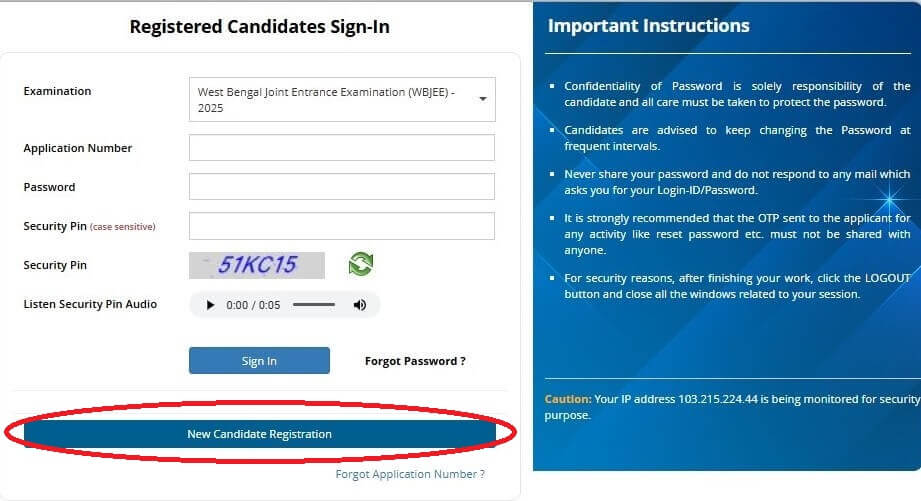
Step 2: Reading Instructions and Agreeing to Terms
After clicking on the registration link, an instruction page will appear. Candidates must carefully read all the important guidelines and then click on the “I Agree” button to proceed further.
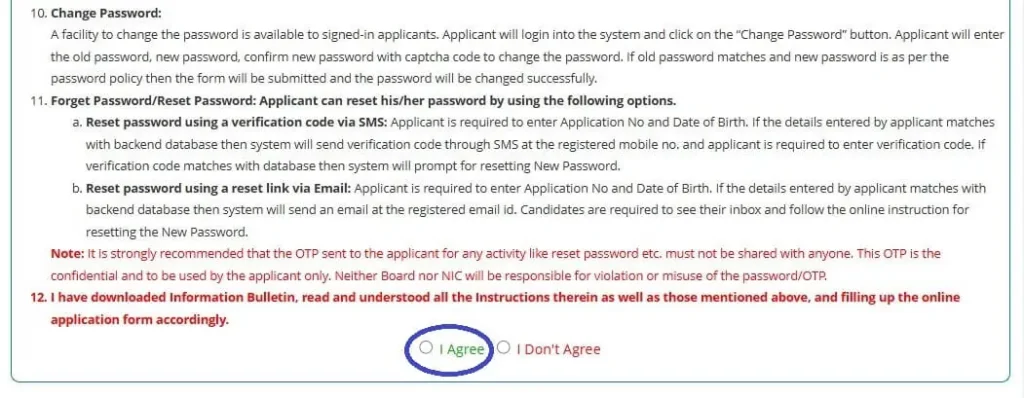
Step 3: Filling in Personal Details
Candidates will now be required to enter their personal details, including:
- Full Name (as per official documents)
- Father’s Name
- Mother’s Name
- Date of Birth
- Gender
- Identification Type (Aadhaar, Passport, etc.)
- Identification Number
- Valid Mobile Number
- Email ID
Additionally, candidates must create a secure password and enter the provided security PIN before clicking “Submit.”
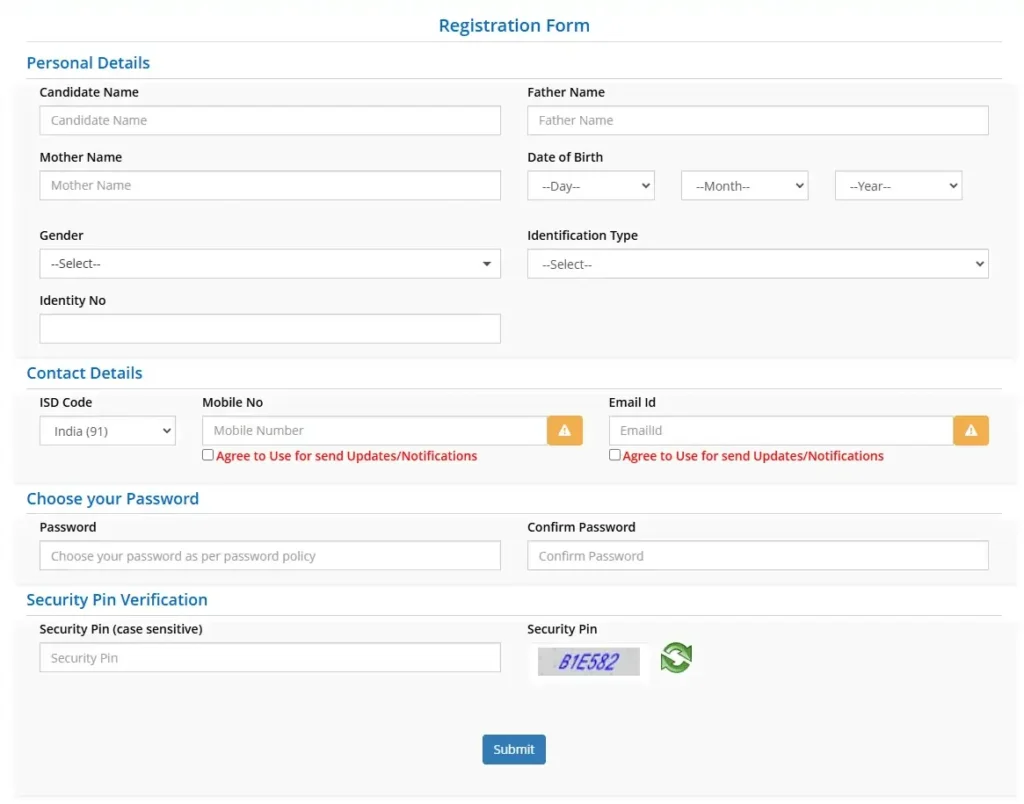
Step 4: Confirming Registration Details
A review page will appear after submission, allowing candidates to verify their entered details. If any corrections are needed, they can click “Edit.” If everything is correct, they should click “Submit & Next.”
Step 5: OTP Verification
The system will send two OTPs—one to the registered mobile number and another to the email ID. Candidates need to enter either one of the OTPs and click on “Verify & Final Submit.”
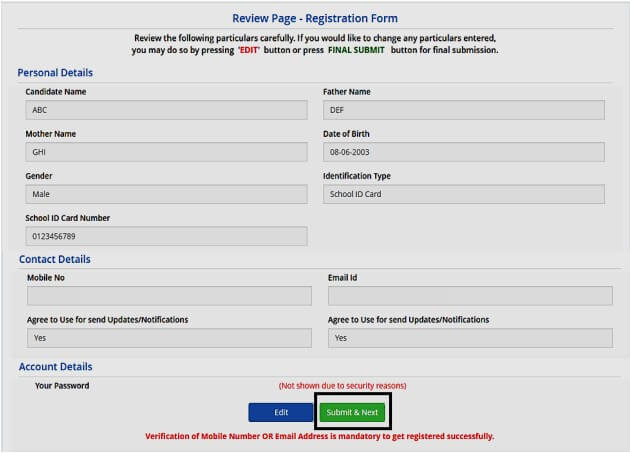
Step 6: Completing the Application Form
Once the registration is successful, an Application Number will be generated. Candidates must note this number for future reference. Next, they need to click on “Fill Application Form” and enter additional details such as:
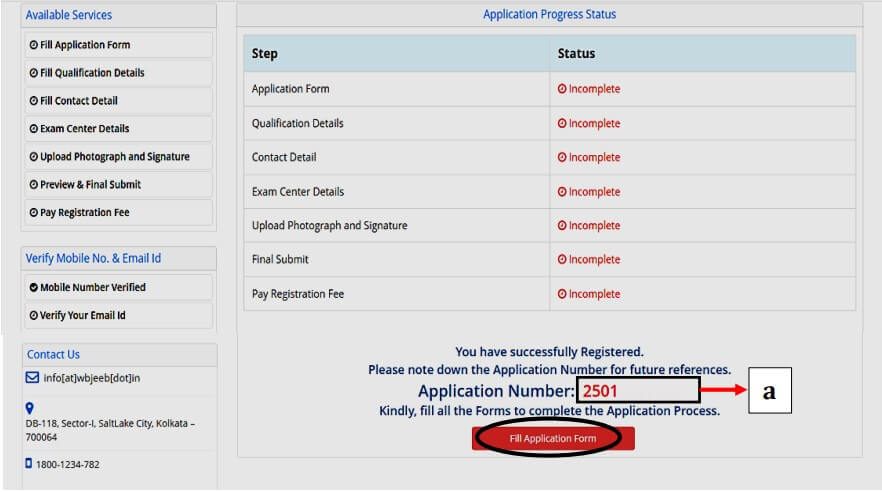
A. Pre-filled Upper Section
This section is auto-filled based on the details provided during registration.
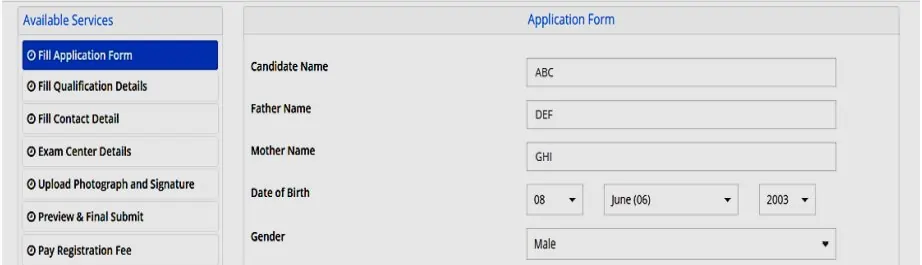
B. Additional Information to be Entered
- Nationality
- State of Domicile
- Religion
- Category (General, SC, ST, OBC, etc.)
- Sub-category (PwD status, Disability Type, Tuition Fee Waiver eligibility)
- Annual Family Income Category
After filling in the required details, candidates must click “Save & Next.”
Step 7: Entering Qualification Details
Candidates must enter their academic details:
- Passing Status (Passed/Appearing)
- Year of Passing
- Name of the Board (e.g., CBSE, ICSE, WBCHSE)
- School/Institute Name & Address
- Pincode of the School/Institute
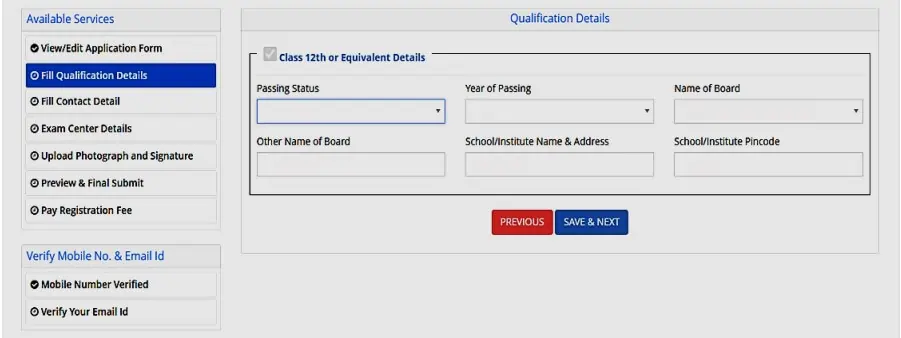
After filling in these details, candidates should click “Save & Next.”
Step 8: Providing Address Details
Candidates need to enter their Present Address and Permanent Address. If both addresses are the same, they can select the provided checkbox and proceed by clicking “Save & Next.”
Step 9: Selecting Exam Center Preferences
Candidates must select their preferred State and Exam City from the dropdown list. After making their choices, they should click “Save & Next.”
Step 10: Uploading Documents
Candidates must upload their Photograph and Signature in the specified format. Once uploaded, they must check the Self-Verification checkbox and click “Save Finally & Next.”
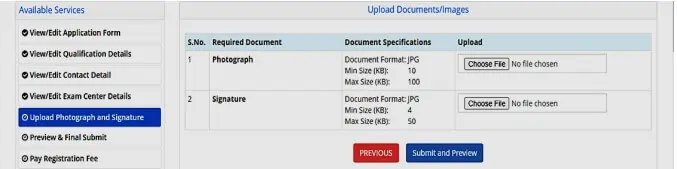
Step 11: Final Submission of Application
Candidates will be asked to review their complete application form. After verifying all the details, they need to click on the Declaration Checkbox and then on “Save & Final Submit.”
Note: Once the final submission is done, no further edits can be made.
Step 12: Paying the Registration Fee
The next step involves payment of the registration fee. Candidates must:
- Click on “Pay Registration Fees”
- Select “Online Payment”
- Click on “Pay Fee” to complete the transaction
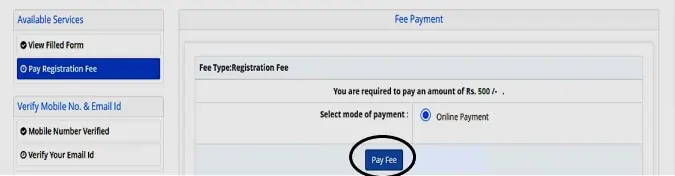
Step 13: Downloading the Confirmation Page
After successful payment, candidates should download the Confirmation Page for future reference. This marks the completion of the WBJEE 2025 registration process.
WBJEE 2025 Registration Fees
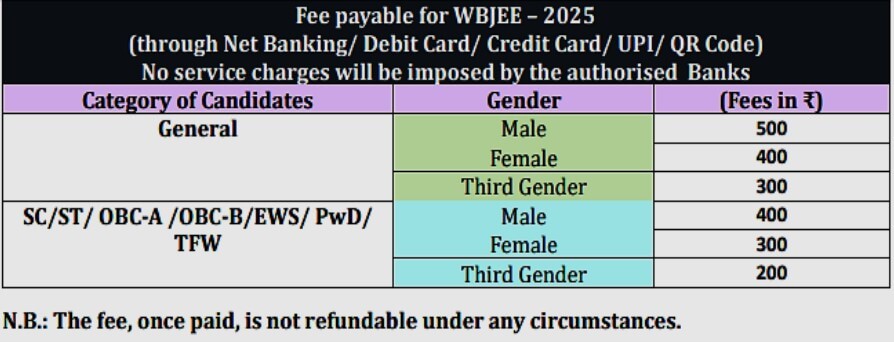
Final Thoughts
The WBJEE 2025 registration process is straightforward if candidates follow each step carefully. Make sure to: ✔ Double-check all entered details before final submission. ✔ Keep a note of the Application Number. ✔ Download and preserve the Confirmation Page. ✔ Complete the registration within the stipulated deadline.
For any queries or issues during the registration process, candidates can visit the official WBJEEB website or reach out to the helpline provided.
Good luck with your WBJEE 2025 application!
Also Read:
How to Prepare for the WBJEE Exam 2025: Tips, Strategies, and Study Plan